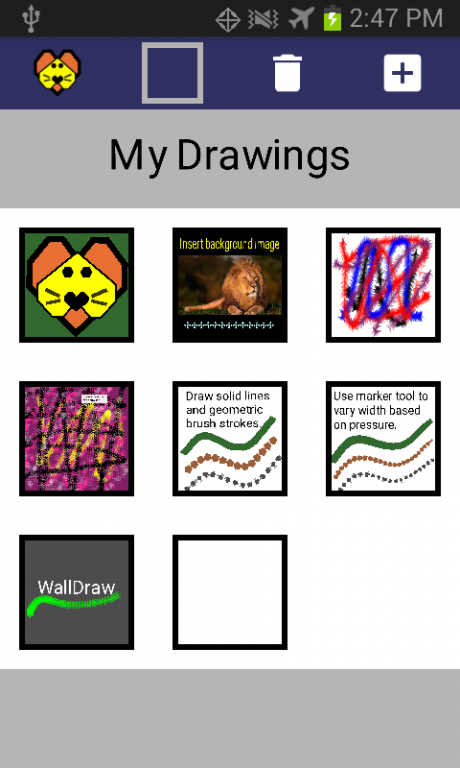Wall Draw 1.3
Free Version
Publisher Description
**Features that set Wall Draw apart from other drawing apps.**
1. Over 35 different shapes: choose from triangles, rectangles, stars, circles, flowers, hearts, block patterns, and more.
2. Unique geometric brushes: paint thousands of tiny shapes onto the screen to create amazing spray and texture effects.
3. Vector-based graphic rendering: zoom in and out without losing picture quality.
4. Advanced editing tools: select, move, recolor, resize, rotate, paste, move forward, and delete shapes after drawing them. Multi-select also supported.
5. Advanced screenshot tools: take a screenshot of any area of the screen, set a transparent color, and export as a .png file with image resolution upto 1024x1024 px.
**Additional features**
1. View all your drawings in one place on the home screen.
2. Work in portrait or landscape mode.
3. Customize your color palette and set transparency.
4. Insert text by keyboard input.
5. Set background color.
6. Insert background image from camera, gallery, or documents.
7. Choose to maintain aspect ratio when drawing shapes.
8. Define width and color of border drawn around shapes.
**Credits**
Icons made by Freepik from www.flaticon.com is licensed by CC 3.0 BYIcons made by Madebyoliver from www.flaticon.com is licensed by CC 3.0 BY
About Wall Draw
Wall Draw is a free app for Android published in the Other list of apps, part of Network & Internet.
The company that develops Wall Draw is Educational Math Apps. The latest version released by its developer is 1.3.
To install Wall Draw on your Android device, just click the green Continue To App button above to start the installation process. The app is listed on our website since 2016-09-09 and was downloaded 3 times. We have already checked if the download link is safe, however for your own protection we recommend that you scan the downloaded app with your antivirus. Your antivirus may detect the Wall Draw as malware as malware if the download link to com.educational_math_apps.walldraw is broken.
How to install Wall Draw on your Android device:
- Click on the Continue To App button on our website. This will redirect you to Google Play.
- Once the Wall Draw is shown in the Google Play listing of your Android device, you can start its download and installation. Tap on the Install button located below the search bar and to the right of the app icon.
- A pop-up window with the permissions required by Wall Draw will be shown. Click on Accept to continue the process.
- Wall Draw will be downloaded onto your device, displaying a progress. Once the download completes, the installation will start and you'll get a notification after the installation is finished.